# ⏭️ Quick Start
## 🛠️ Installation
> ❗Before installing PaddleX, please ensure you have a basic **Python runtime environment** (Note: Currently supports running under Python 3.8 to Python 3.10, with more Python versions under adaptation). The PaddlePaddle version required by PaddleX
* **Installing PaddlePaddle**
```bash
# CPU
python -m pip install paddlepaddle==3.0.0rc0 -i https://www.paddlepaddle.org.cn/packages/stable/cpu/
# gpu,requires GPU driver version ≥450.80.02 (Linux) or ≥452.39 (Windows)
python -m pip install paddlepaddle-gpu==3.0.0rc0 -i https://www.paddlepaddle.org.cn/packages/stable/cu118/
# gpu,requires GPU driver version ≥545.23.06 (Linux) or ≥545.84 (Windows)
python -m pip install paddlepaddle-gpu==3.0.0rc0 -i https://www.paddlepaddle.org.cn/packages/stable/cu123/
```
> ❗No need to focus on the CUDA version on the physical machine, only the GPU driver version needs attention. For more information on PaddlePaddle Wheel versions, please refer to the [PaddlePaddle Official Website](https://www.paddlepaddle.org.cn/install/quick?docurl=/documentation./docs/en/install/pip/linux-pip.html).
* **Installing PaddleX**
```bash
pip install https://paddle-model-ecology.bj.bcebos.com/paddlex/whl/paddlex-3.0.0rc0-py3-none-any.whl
```
> ❗For more installation methods, refer to the [PaddleX Installation Guide](https://paddlepaddle.github.io/PaddleX/latest/en/installation/installation.html).
## 💻 CLI Usage
One command can quickly experience the pipeline effect, the unified CLI format is:
```bash
paddlex --pipeline [Pipeline Name] --input [Input Image] --device [Running Device]
```
Each Pipeline in PaddleX corresponds to specific parameters, which you can view in the respective Pipeline documentation for detailed explanations. Each Pipeline requires specifying three necessary parameters:
* `pipeline`: The name of the Pipeline or the configuration file of the Pipeline
* `input`: The local path, directory, or URL of the input file (e.g., an image) to be processed
* `device`: The hardware device and its index to use (e.g., `gpu:0` indicates using the 0th GPU), or you can choose to use NPU (`npu:0`), XPU (`xpu:0`), CPU (`cpu`), etc.
For example, using the OCR pipeline:
```bash
paddlex --pipeline OCR \
--input https://paddle-model-ecology.bj.bcebos.com/paddlex/imgs/demo_image/general_ocr_002.png \
--use_doc_orientation_classify False \
--use_doc_unwarping False \
--use_textline_orientation False \
--save_path ./output \
--device gpu:0
```
👉 Click to view the running result
```bash
{'res': {'input_path': 'general_ocr_002.png', 'page_index': None, 'model_settings': {'use_doc_preprocessor': False, 'use_textline_orientation': False}, 'doc_preprocessor_res': {'input_path': None, 'model_settings': {'use_doc_orientation_classify': True, 'use_doc_unwarping': False}, 'angle': 0},'dt_polys': [array([[ 3, 10],
[82, 10],
[82, 33],
[ 3, 33]], dtype=int16), ...], 'text_det_params': {'limit_side_len': 960, 'limit_type': 'max', 'thresh': 0.3, 'box_thresh': 0.6, 'unclip_ratio': 2.0}, 'text_type': 'general', 'textline_orientation_angles': [-1, ...], 'text_rec_score_thresh': 0.0, 'rec_texts': ['www.99*', ...], 'rec_scores': [0.8980069160461426, ...], 'rec_polys': [array([[ 3, 10],
[82, 10],
[82, 33],
[ 3, 33]], dtype=int16), ...], 'rec_boxes': array([[ 3, 10, 82, 33], ...], dtype=int16)}}
```
The visualization result is as follows:
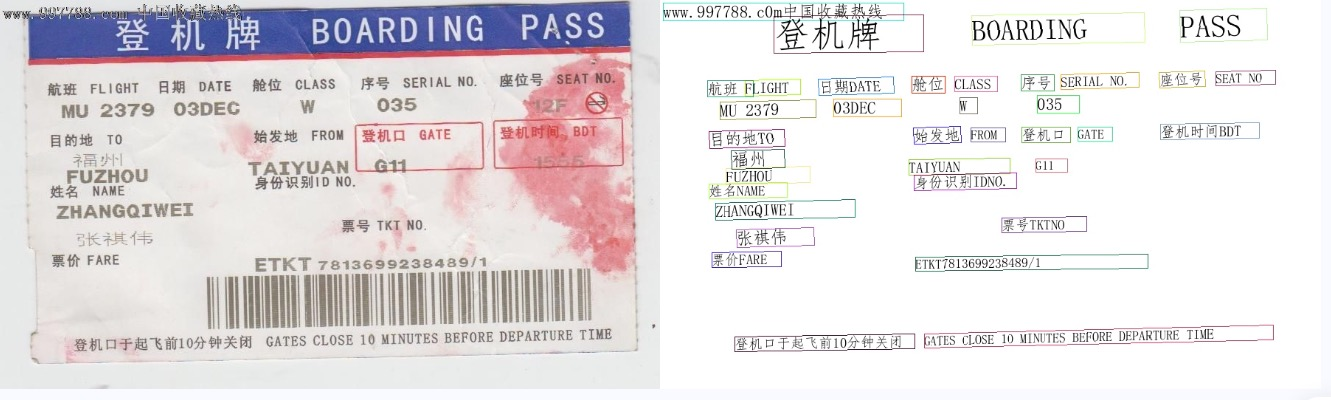
To use the command line for other pipelines, simply adjust the `pipeline` parameter to the name of the corresponding pipeline and modify the parameters accordingly. Below are the commands for each pipeline:
👉 More CLI usage for pipelines
| Pipeline Name | Command |
|------------------------------|---------------------------------------------------------------------------------------------------------------------------------------------------------------------------------------------|
| OCR | `paddlex --pipeline OCR --input https://paddle-model-ecology.bj.bcebos.com/paddlex/imgs/demo_image/general_ocr_002.png --use_doc_orientation_classify False --use_doc_unwarping False --use_textline_orientation False --save_path ./output --device gpu:0` |
| Document Image Preprocessor | `paddlex --pipeline doc_preprocessor --input https://paddle-model-ecology.bj.bcebos.com/paddlex/demo_image/doc_test_rotated.jpg --use_doc_orientation_classify True --use_doc_unwarping True --save_path ./output --device gpu:0` |
| Table Recognition | `paddlex --pipeline table_recognition --input https://paddle-model-ecology.bj.bcebos.com/paddlex/imgs/demo_image/table_recognition.jpg --save_path ./output --device gpu:0` |
| Table Recognition v2 | `paddlex --pipeline table_recognition_v2 --input https://paddle-model-ecology.bj.bcebos.com/paddlex/imgs/demo_image/table_recognition.jpg --save_path ./output --device gpu:0` |
| Formula Recognition | `paddlex --pipeline formula_recognition --input https://paddle-model-ecology.bj.bcebos.com/paddlex/demo_image/general_formula_recognition.png --use_layout_detection True --use_doc_orientation_classify False --use_doc_unwarping False --layout_threshold 0.5 --layout_nms True --layout_unclip_ratio 1.0 --layout_merge_bboxes_mode large --save_path ./output --device gpu:0` |
| Seal Recognition | `paddlex --pipeline seal_recognition --input https://paddle-model-ecology.bj.bcebos.com/paddlex/imgs/demo_image/seal_text_det.png --use_doc_orientation_classify False --use_doc_unwarping False --device gpu:0 --save_path ./output` |
| Layout Parsing | `paddlex --pipeline layout_parsing --input https://paddle-model-ecology.bj.bcebos.com/paddlex/imgs/demo_image/demo_paper.png --use_doc_orientation_classify False --use_doc_unwarping False --use_textline_orientation False --save_path ./output --device gpu:0` |
| Layout Parsing v2 | `paddlex --pipeline layout_parsing_v2 --input https://paddle-model-ecology.bj.bcebos.com/paddlex/imgs/demo_image/layout_parsing_v2_demo.png --use_doc_orientation_classify False --use_doc_unwarping False --use_textline_orientation False --save_path ./output --device gpu:0` |
## 📝 Python Script Usage
A few lines of code can complete the quick inference of the pipeline, the unified Python script format is as follows:
```python
from paddlex import create_pipeline
pipeline = create_pipeline(pipeline=[Pipeline Name])
output = pipeline.predict([Input Image Name])
for res in output:
res.print()
res.save_to_img("./output/")
res.save_to_json("./output/")
```
The following steps are executed:
* `create_pipeline()` instantiates the pipeline object
* Passes the image and calls the `predict()` method of the pipeline object for inference prediction
* Processes the prediction results
To use the Python script for other pipelines, simply adjust the `pipeline` parameter in the `create_pipeline()` method to the name of the corresponding pipeline and modify the parameters accordingly. Below are the parameter names and detailed usage explanations for each pipeline:
👉 More Python script usage for pipelines
| pipeline Name | Corresponding Parameter | Detailed Explanation |
|-------------------------------|-------------------------------------|---------------------------------------------------------------------------------------------------------------|
| OCR | `OCR` | [Instructions for Using the General OCR Pipeline Python Script](https://paddlepaddle.github.io/PaddleX/latest/pipeline_usage/tutorials/ocr_pipelines/OCR.html#222-python-script-integration) |
| Document Image Preprocessing | `doc_preprocessor` | [Instructions for Using the Document Image Preprocessing Pipeline Python Script](https://paddlepaddle.github.io/PaddleX/latest/pipeline_usage/tutorials/ocr_pipelines/doc_preprocessor.html#212-python-script-integration) |
| Table Recognition | `table_recognition` | [Instructions for Using the General Table Recognition Pipeline Python Script](https://paddlepaddle.github.io/PaddleX/latest/pipeline_usage/tutorials/ocr_pipelines/table_recognition.html#22-python-script-integration) |
| Table Recognition v2 | `table_recognition_v2` | [Instructions for Using the General Table Recognition v2 Pipeline Python Script](https://paddlepaddle.github.io/PaddleX/latest/pipeline_usage/tutorials/ocr_pipelines/table_recognition_v2.html#22-python-script-integration) |
| Formula Recognition | `formula_recognition` | [Instructions for Using the Formula Recognition Pipeline Python Script](https://paddlepaddle.github.io/PaddleX/latest/pipeline_usage/tutorials/ocr_pipelines/formula_recognition.html#22-python-script-integration) |
| Seal Recognition | `seal_recognition` | [Instructions for Using the Seal Text Recognition Pipeline Python Script](https://paddlepaddle.github.io/PaddleX/latest/pipeline_usage/tutorials/ocr_pipelines/seal_recognition.html#22-python-script-integration) |
| Layout Parsing | `layout_parsing` | [Instructions for Using the General Layout Parsing Pipeline Python Script](https://paddlepaddle.github.io/PaddleX/latest/pipeline_usage/tutorials/ocr_pipelines/layout_parsing.html#22-python-script-integration) |
| Layout Parsing v2 | `layout_parsing_v2` | [Instructions for Using the General Layout Parsing v2 Pipeline Python Script](https://paddlepaddle.github.io/PaddleX/latest/pipeline_usage/tutorials/ocr_pipelines/layout_parsing_v2.html#22-python-script-integration) |
| PP-ChatOCRv3-doc | `PP-ChatOCRv3-doc` | [PP-ChatOCRv3-doc Pipeline Python Script Usage Instructions](https://paddlepaddle.github.io/PaddleX/latest/en/pipeline_usage/tutorials/information_extraction_pipelines/document_scene_information_extraction_v3.html) |
| PP-ChatOCRv4-doc | `PP-ChatOCRv4-doc` | [PP-ChatOCRv4-doc Pipeline Python Script Usage Instructions](https://paddlepaddle.github.io/PaddleX/latest/en/pipeline_usage/tutorials/information_extraction_pipelines/document_scene_information_extraction_v4.html) |