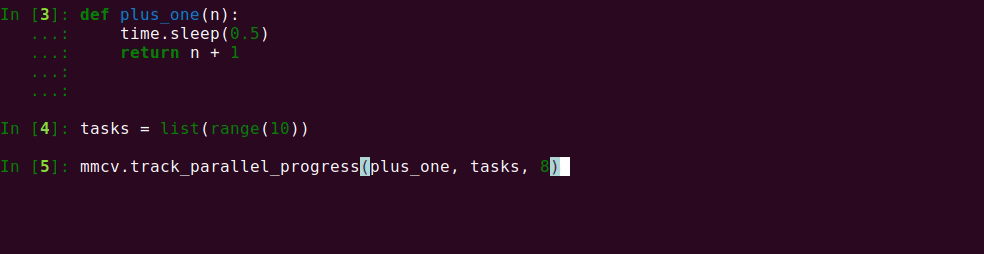* fixed merge_from_dict, add DictAction * add config docs * fixed format type * change to easy example * update docs * update docs
3.9 KiB
Utils
Config
Config class is used for manipulating config and config files. It supports
loading configs from multiple file formats including python, json and yaml.
It provides dict-like apis to get and set values.
Here is an example of the config file test.py.
a = 1
b = dict(b1=[0, 1, 2], b2=None)
c = (1, 2)
d = 'string'
To load and use configs
>>> cfg = Config.fromfile('test.py')
>>> print(cfg)
>>> dict(a=1,
... b=dict(b1=[0, 1, 2], b2=None),
... c=(1, 2),
... d='string')
For all format configs, inheritance is supported. To reuse fields in other config files,
specify _base_='./config_a.py' or a list of configs _base_=['./config_a.py', './config_b.py'].
Here are 4 examples of config inheritance.
config_a.py
a = 1
b = dict(b1=[0, 1, 2], b2=None)
Inherit from base config without overlaped keys.
config_b.py
_base_ = './config_a.py'
c = (1, 2)
d = 'string'
>>> cfg = Config.fromfile('./config_b.py')
>>> print(cfg)
>>> dict(a=1,
... b=dict(b1=[0, 1, 2], b2=None),
... c=(1, 2),
... d='string')
New fields in config_b.py are combined with old fields in config_a.py
Inherit from base config with overlaped keys.
config_c.py
_base_ = './config_a.py'
b = dict(b2=1)
c = (1, 2)
>>> cfg = Config.fromfile('./config_c.py')
>>> print(cfg)
>>> dict(a=1,
... b=dict(b1=[0, 1, 2], b2=1),
... c=(1, 2))
b.b2=None in config_a is replaced with b.b2=1 in config_c.py.
Inherit from base config with ignored fields.
config_d.py
_base_ = './config_a.py'
b = dict(_delete_=True, b2=None, b3=0.1)
c = (1, 2)
>>> cfg = Config.fromfile('./config_d.py')
>>> print(cfg)
>>> dict(a=1,
... b=dict(b2=None, b3=0.1),
... c=(1, 2))
You may also set _delete_=True to ignore some fields in base configs. All old keys b1, b2, b3 in b are replaced with new keys b2, b3.
Inherit from multiple base configs (the base configs should not contain the same keys).
config_e.py
c = (1, 2)
d = 'string'
config_f.py
_base_ = ['./config_a.py', './config_e.py']
>>> cfg = Config.fromfile('./config_f.py')
>>> print(cfg)
>>> dict(a=1,
... b=dict(b1=[0, 1, 2], b2=None),
... c=(1, 2),
... d='string')
ProgressBar
If you want to apply a method to a list of items and track the progress, track_progress
is a good choice. It will display a progress bar to tell the progress and ETA.
import mmcv
def func(item):
# do something
pass
tasks = [item_1, item_2, ..., item_n]
mmcv.track_progress(func, tasks)
The output is like the following.

There is another method track_parallel_progress, which wraps multiprocessing and
progress visualization.
mmcv.track_parallel_progress(func, tasks, 8) # 8 workers
If you want to iterate or enumerate a list of items and track the progress, track_iter_progress
is a good choice. It will display a progress bar to tell the progress and ETA.
import mmcv
tasks = [item_1, item_2, ..., item_n]
for task in mmcv.track_iter_progress(tasks):
# do something like print
print(task)
for i, task in enumerate(mmcv.track_iter_progress(tasks)):
# do something like print
print(i)
print(task)
Timer
It is convinient to compute the runtime of a code block with Timer.
import time
with mmcv.Timer():
# simulate some code block
time.sleep(1)
or try with since_start() and since_last_check(). This former can
return the runtime since the timer starts and the latter will return the time
since the last time checked.
timer = mmcv.Timer()
# code block 1 here
print(timer.since_start())
# code block 2 here
print(timer.since_last_check())
print(timer.since_start())