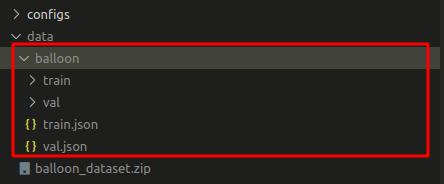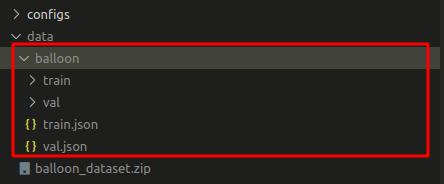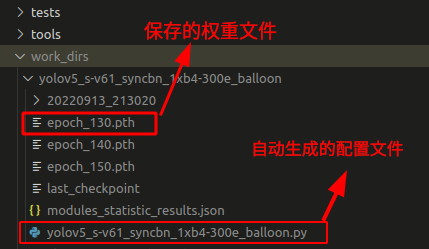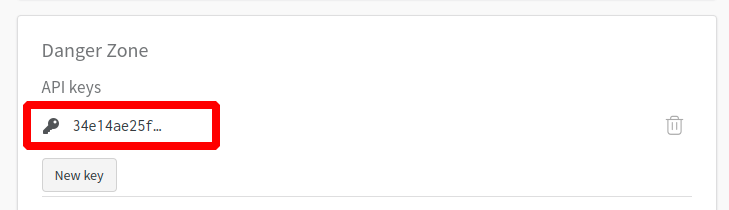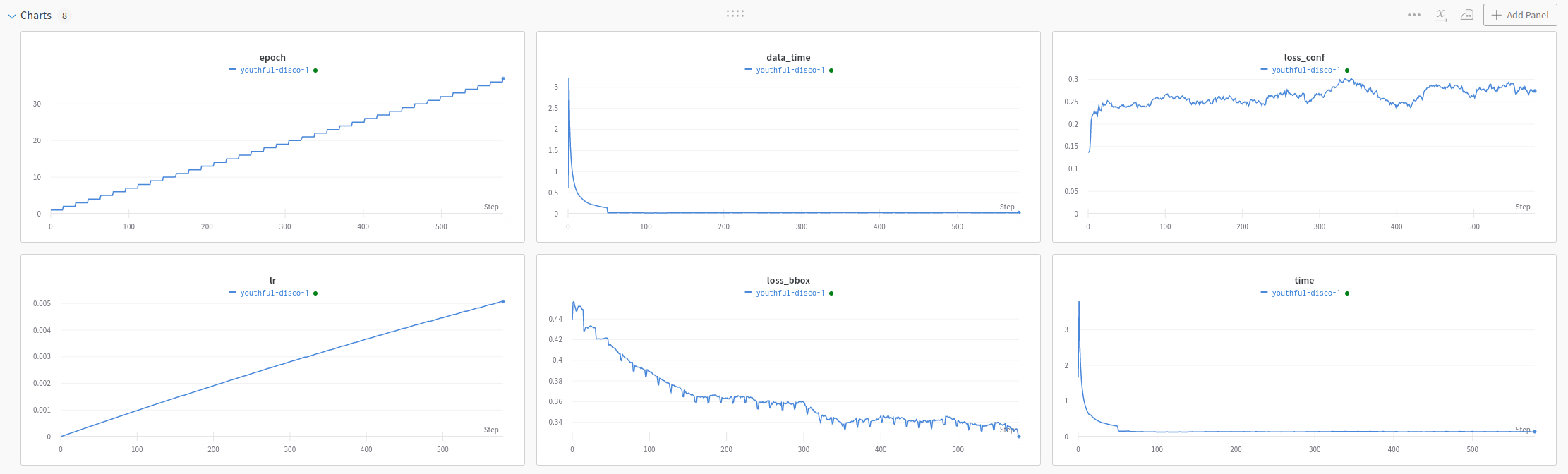# From getting started to deployment with YOLOv5
## Environment Setup
Note: Since this repository uses OpenMMLab 2.0, please create a new conda virtual environment to prevent conflicts with your existing repositories and projects of OpenMMLab 1.0.
```shell
conda create -n open-mmlab python=3.8 -y
conda activate open-mmlab
conda install pytorch torchvision -c pytorch
# conda install pytorch torchvision cpuonly -c pytorch
pip install -U openmim
mim install "mmengine>=0.3.1"
mim install "mmcv>=2.0.0rc1,<2.1.0"
mim install "mmdet>=3.0.0rc5,<3.1.0"
git clone https://github.com/open-mmlab/mmyolo.git
cd mmyolo
# Install albumentations
pip install -r requirements/albu.txt
# Install MMYOLO
mim install -v -e .
# "-v" means verbose, or more output
# "-e" means install the project in editable mode, so any local modifications made to the code will take effect, eliminating the need to reinstall.
```
For more detailed information about environment configuration, please refer to [get_started](../get_started.md).
## Dataset Preparation
In this tutorial, we provide the ballon dataset, which is less than 40MB, as the training dataset for MMYOLO.
```shell
python tools/misc/download_dataset.py --dataset-name balloon --save-dir data --unzip
python tools/dataset_converters/balloon2coco.py
```
After executing the above command, the balloon dataset will be downloaded in the `data` folder with the converted format we need. The `train.json` and `val.json` are the annotation files in the COCO format.
## Config File Preparation
Create a new file called the `yolov5_s-v61_syncbn_fast_1xb4-300e_balloon.py` configuration file in the `configs/yolov5` folder, and copy the following content into it.
```python
_base_ = './yolov5_s-v61_syncbn_fast_8xb16-300e_coco.py'
data_root = 'data/balloon/'
train_batch_size_per_gpu = 4
train_num_workers = 2
metainfo = {
'classes': ('balloon', ),
'palette': [
(220, 20, 60),
]
}
train_dataloader = dict(
batch_size=train_batch_size_per_gpu,
num_workers=train_num_workers,
dataset=dict(
data_root=data_root,
metainfo=metainfo,
data_prefix=dict(img='train/'),
ann_file='train.json'))
val_dataloader = dict(
dataset=dict(
data_root=data_root,
metainfo=metainfo,
data_prefix=dict(img='val/'),
ann_file='val.json'))
test_dataloader = val_dataloader
val_evaluator = dict(ann_file=data_root + 'val.json')
test_evaluator = val_evaluator
model = dict(bbox_head=dict(head_module=dict(num_classes=1)))
default_hooks = dict(logger=dict(interval=1))
```
The above configuration is inherited from `./yolov5_s-v61_syncbn_fast_8xb16-300e_coco.py`, and `data_root`, `metainfo`, `train_dataloader`, `val_dataloader`, `num_classes` and other configurations are updated according to the balloon data we are using.
The reason why we set the `interval` of the logger to 1 is that the balloon data set we choose is relatively small, and if the `interval` is too large, we will not see the output of the loss-related log. Therefore, by setting the `interval` of the logger to 1 will ensure that each interval iteration will output a loss-related log.
## Training
```shell
python tools/train.py configs/yolov5/yolov5_s-v61_syncbn_fast_1xb4-300e_balloon.py
```
After executing the above training command, the `work_dirs/yolov5_s-v61_syncbn_fast_1xb4-300e_balloon` folder will be automatically generated. Both the weight and the training configuration files will be saved in this folder.
### Resume training after interruptions
If training stops midway, add `--resume` at the end of the training command, and the program will automatically load the latest weight file from `work_dirs` to resume training.
```shell
python tools/train.py configs/yolov5/yolov5_s-v61_syncbn_fast_1xb4-300e_balloon.py --resume
```
### Fine-tune with loaded pretrained weights
NOTICE: It is highly recommended that finetuning from large datasets, such as COCO, can significantly boost the performance of overall network.
In this example, compared with training from scratch, finetuning the pretrained model outperforms with a significant margin. (Over 30+ mAP boost than training from scratch).
1. Download the COCO dataset pre-trained weights
```shell
cd mmyolo
wget https://download.openmmlab.com/mmyolo/v0/yolov5/yolov5_s-v61_syncbn_fast_8xb16-300e_coco/yolov5_s-v61_syncbn_fast_8xb16-300e_coco_20220918_084700-86e02187.pth
```
2. Load the pretrained model to train
```shell
cd mmyolo
python tools/train.py configs/yolov5/yolov5_s-v61_syncbn_fast_1xb4-300e_balloon.py \
--cfg-options load_from='yolov5_s-v61_syncbn_fast_8xb16-300e_coco_20220918_084700-86e02187.pth'
```
3. Freeze backbone to train
Freeze the four backbone stages by setting `model.backbone.frozen_stages=4` in the config file or from the command line.
```shell
# Set model.backbone.frozen_stages=4 from the command line
cd mmyolo
python tools/train.py configs/yolov5/yolov5_s-v61_syncbn_fast_1xb4-300e_balloon.py \
--cfg-options load_from='yolov5_s-v61_syncbn_fast_8xb16-300e_coco_20220918_084700-86e02187.pth' model.backbone.frozen_stages=4
```
### Visualization
For `visualization` of `default_hooks` in `configs/yolov5/yolov5_s-v61_syncbn_fast_1xb4-300e_balloon.py`, we set `draw` to `True` and `interval` to `2`.
```python
default_hooks = dict(
logger=dict(interval=1),
visualization=dict(draw=True, interval=2),
)
```
Re-run the following training command. During the validation, each `interval` image will save a puzzle of the annotation and prediction results to `work_dirs/yolov5_s-v61_syncbn_fast_1xb4-300e_balloon/{timestamp}/vis_data/vis_image` folder.
```shell
python tools/train.py configs/yolov5/yolov5_s-v61_syncbn_fast_1xb4-300e_balloon.py
```
#### Visualization Backend Support
MMEngine supports various backends such as local, TensorBoard, and wandb.
- wandb
Register and get your wandb API key from the [official website](https://wandb.ai/settings).
```shell
pip install wandb
wandb login
# enter your API key, then you can see if you login successfully
```
Add wandb configuration in `configs/yolov5/yolov5_s-v61_syncbn_fast_1xb4-300e_balloon.py`.
```python
visualizer = dict(vis_backends = [dict(type='LocalVisBackend'), dict(type='WandbVisBackend')])
```
Re-run the training command to check data visualization results such as loss, learning rate, and coco/bbox_mAP in the web link prompted on the command line.
```shell
python tools/train.py configs/yolov5/yolov5_s-v61_syncbn_fast_1xb4-300e_balloon.py
```
- Tensorboard
Install Tensorboard
```shell
pip install tensorboard
```
Similar to wandb, we need to add Tensorboard configuration in `configs/yolov5/yolov5_s-v61_syncbn_fast_1xb4-300e_balloon.py`.
```python
visualizer = dict(vis_backends=[dict(type='LocalVisBackend'),dict(type='TensorboardVisBackend')])
```
Re-run the training command, a Tensorboard folder will be created in `work_dirs/yolov5_s-v61_syncbn_fast_1xb4-300e_balloon/{timestamp}/vis_data`, You can get data visualization results such as loss, learning rate, and coco/bbox_mAP in the web link prompted on the command line with the following command:
```shell
tensorboard --logdir=work_dirs/yolov5_s-v61_syncbn_fast_1xb4-300e_balloon
```
## Model Testing
```shell
python tools/test.py configs/yolov5/yolov5_s-v61_syncbn_fast_1xb4-300e_balloon.py \
work_dirs/yolov5_s-v61_syncbn_fast_1xb4-300e_balloon/epoch_300.pth \
--show-dir show_results
```
Run the above command, the inference result picture will be automatically saved to the `work_dirs/yolov5_s-v61_syncbn_fast_1xb4-300e_balloon/{timestamp}/show_results` folder. The following is one of the result pictures. The left one is the actual annotation, and the right is the model inference result.
## Model Deployment
Please refer to [this](../deploy/yolov5_deployment.md)