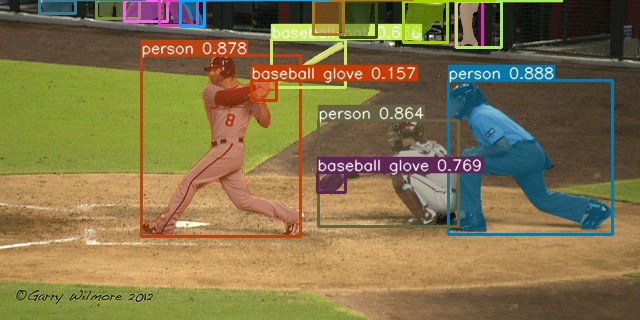Official YOLOv7
Implementation of paper - YOLOv7: Trainable bag-of-freebies sets new state-of-the-art for real-time object detectors
Web Demo
- Integrated into Huggingface Spaces 🤗 using Gradio. Try out the Web Demo
Performance
MS COCO
| Model | Test Size | APtest | AP50test | AP75test | batch 1 fps | batch 32 average time |
|---|---|---|---|---|---|---|
| YOLOv7 | 640 | 51.4% | 69.7% | 55.9% | 161 fps | 2.8 ms |
| YOLOv7-X | 640 | 53.1% | 71.2% | 57.8% | 114 fps | 4.3 ms |
| YOLOv7-W6 | 1280 | 54.9% | 72.6% | 60.1% | 84 fps | 7.6 ms |
| YOLOv7-E6 | 1280 | 56.0% | 73.5% | 61.2% | 56 fps | 12.3 ms |
| YOLOv7-D6 | 1280 | 56.6% | 74.0% | 61.8% | 44 fps | 15.0 ms |
| YOLOv7-E6E | 1280 | 56.8% | 74.4% | 62.1% | 36 fps | 18.7 ms |
Installation
Docker environment (recommended)
Expand
We create a cuda supported dockerfile for run it on docker container. First of all you need to run:
chmod +x install-nvidia-toolkit.sh
Your existing machine to give a gpu capabilities to existing docker containers. It is going to download required packages after.
If you have trouble about can not see cuda in your existing machine try privileged parameter:
docker run --gpus all -it --rm --ipc=host --ulimit memlock=-1 --ulimit stack=67108864 --privileged \
-v /home/grkm/Documents/yolov7-cuda-opencv/PROJECTS/DATA \
-v /home/grkm/Documents/yolov7-cuda-opencv/PROJECTS/RESULTS \
After you can check it:
~ root# nvidia-smi
+---------------------------------------------------------------------------------------+
| NVIDIA-SMI 535.183.01 Driver Version: 535.183.01 CUDA Version: 12.2 |
|-----------------------------------------+----------------------+----------------------+
| GPU Name Persistence-M | Bus-Id Disp.A | Volatile Uncorr. ECC |
| Fan Temp Perf Pwr:Usage/Cap | Memory-Usage | GPU-Util Compute M. |
| | | MIG M. |
|=========================================+======================+======================|
| 0 NVIDIA GeForce RTX 2080 ... Off | 00000000:00:00.0 Off | N/A |
| N/A 43C P0 26W / 90W | 6MiB / 8192MiB | 0% Default |
| | | N/A |
+-----------------------------------------+----------------------+----------------------+
+---------------------------------------------------------------------------------------+
| Processes: |
| GPU GI CI PID Type Process name GPU Memory |
| ID ID Usage |
|=======================================================================================|
+---------------------------------------------------------------------------------------+
If you want to check test:
bash scripts/test-cmds.sh
1 # -1 if it not activate
1 # -1 if it not activate
True # False if it not activate
It will download and run gpu supported docker container that means yolov7 can reach out your existing gpu and cuda support.
Testing
yolov7.pt yolov7x.pt yolov7-w6.pt yolov7-e6.pt yolov7-d6.pt yolov7-e6e.pt
python test.py --data data/coco.yaml --img 640 --batch 32 --conf 0.001 --iou 0.65 --device 0 --weights yolov7.pt --name yolov7_640_val
You will get the results:
Average Precision (AP) @[ IoU=0.50:0.95 | area= all | maxDets=100 ] = 0.51206
Average Precision (AP) @[ IoU=0.50 | area= all | maxDets=100 ] = 0.69730
Average Precision (AP) @[ IoU=0.75 | area= all | maxDets=100 ] = 0.55521
Average Precision (AP) @[ IoU=0.50:0.95 | area= small | maxDets=100 ] = 0.35247
Average Precision (AP) @[ IoU=0.50:0.95 | area=medium | maxDets=100 ] = 0.55937
Average Precision (AP) @[ IoU=0.50:0.95 | area= large | maxDets=100 ] = 0.66693
Average Recall (AR) @[ IoU=0.50:0.95 | area= all | maxDets= 1 ] = 0.38453
Average Recall (AR) @[ IoU=0.50:0.95 | area= all | maxDets= 10 ] = 0.63765
Average Recall (AR) @[ IoU=0.50:0.95 | area= all | maxDets=100 ] = 0.68772
Average Recall (AR) @[ IoU=0.50:0.95 | area= small | maxDets=100 ] = 0.53766
Average Recall (AR) @[ IoU=0.50:0.95 | area=medium | maxDets=100 ] = 0.73549
Average Recall (AR) @[ IoU=0.50:0.95 | area= large | maxDets=100 ] = 0.83868
To measure accuracy, download COCO-annotations for Pycocotools to the ./coco/annotations/instances_val2017.json
Training
Data preparation
bash scripts/get_coco.sh
- Download MS COCO dataset images (train, val, test) and labels. If you have previously used a different version of YOLO, we strongly recommend that you delete
train2017.cacheandval2017.cachefiles, and redownload labels
Single GPU training
# train p5 models
python train.py --workers 8 --device 0 --batch-size 32 --data data/coco.yaml --img 640 640 --cfg cfg/training/yolov7.yaml --weights '' --name yolov7 --hyp data/hyp.scratch.p5.yaml
# train p6 models
python train_aux.py --workers 8 --device 0 --batch-size 16 --data data/coco.yaml --img 1280 1280 --cfg cfg/training/yolov7-w6.yaml --weights '' --name yolov7-w6 --hyp data/hyp.scratch.p6.yaml
Multiple GPU training
# train p5 models
python -m torch.distributed.launch --nproc_per_node 4 --master_port 9527 train.py --workers 8 --device 0,1,2,3 --sync-bn --batch-size 128 --data data/coco.yaml --img 640 640 --cfg cfg/training/yolov7.yaml --weights '' --name yolov7 --hyp data/hyp.scratch.p5.yaml
# train p6 models
python -m torch.distributed.launch --nproc_per_node 8 --master_port 9527 train_aux.py --workers 8 --device 0,1,2,3,4,5,6,7 --sync-bn --batch-size 128 --data data/coco.yaml --img 1280 1280 --cfg cfg/training/yolov7-w6.yaml --weights '' --name yolov7-w6 --hyp data/hyp.scratch.p6.yaml
Transfer learning
yolov7_training.pt yolov7x_training.pt yolov7-w6_training.pt yolov7-e6_training.pt yolov7-d6_training.pt yolov7-e6e_training.pt
Single GPU finetuning for custom dataset
# finetune p5 models
python train.py --workers 8 --device 0 --batch-size 32 --data data/custom.yaml --img 640 640 --cfg cfg/training/yolov7-custom.yaml --weights 'yolov7_training.pt' --name yolov7-custom --hyp data/hyp.scratch.custom.yaml
# finetune p6 models
python train_aux.py --workers 8 --device 0 --batch-size 16 --data data/custom.yaml --img 1280 1280 --cfg cfg/training/yolov7-w6-custom.yaml --weights 'yolov7-w6_training.pt' --name yolov7-w6-custom --hyp data/hyp.scratch.custom.yaml
Re-parameterization
Inference
On video:
python detect.py --weights yolov7.pt --conf 0.25 --img-size 640 --source yourvideo.mp4
On image:
python detect.py --weights yolov7.pt --conf 0.25 --img-size 640 --source inference/images/horses.jpg
Export
Pytorch to CoreML (and inference on MacOS/iOS)
Pytorch to ONNX with NMS (and inference)
python export.py --weights yolov7-tiny.pt --grid --end2end --simplify \
--topk-all 100 --iou-thres 0.65 --conf-thres 0.35 --img-size 640 640 --max-wh 640
Pytorch to TensorRT with NMS (and inference)
wget https://github.com/WongKinYiu/yolov7/releases/download/v0.1/yolov7-tiny.pt
python export.py --weights ./yolov7-tiny.pt --grid --end2end --simplify --topk-all 100 --iou-thres 0.65 --conf-thres 0.35 --img-size 640 640
git clone https://github.com/Linaom1214/tensorrt-python.git
python ./tensorrt-python/export.py -o yolov7-tiny.onnx -e yolov7-tiny-nms.trt -p fp16
Pytorch to TensorRT another way
Expand
wget https://github.com/WongKinYiu/yolov7/releases/download/v0.1/yolov7-tiny.pt
python export.py --weights yolov7-tiny.pt --grid --include-nms
git clone https://github.com/Linaom1214/tensorrt-python.git
python ./tensorrt-python/export.py -o yolov7-tiny.onnx -e yolov7-tiny-nms.trt -p fp16
# Or use trtexec to convert ONNX to TensorRT engine
/usr/src/tensorrt/bin/trtexec --onnx=yolov7-tiny.onnx --saveEngine=yolov7-tiny-nms.trt --fp16
Tested with: Python 3.7.13, Pytorch 1.12.0+cu113
Pose estimation
See keypoint.ipynb.
Instance segmentation (with NTU)
See instance.ipynb.
Instance segmentation
YOLOv7 for instance segmentation (YOLOR + YOLOv5 + YOLACT)
| Model | Test Size | APbox | AP50box | AP75box | APmask | AP50mask | AP75mask |
|---|---|---|---|---|---|---|---|
| YOLOv7-seg | 640 | 51.4% | 69.4% | 55.8% | 41.5% | 65.5% | 43.7% |
Anchor free detection head
YOLOv7 with decoupled TAL head (YOLOR + YOLOv5 + YOLOv6)
| Model | Test Size | APval | AP50val | AP75val |
|---|---|---|---|---|
| YOLOv7-u6 | 640 | 52.6% | 69.7% | 57.3% |
Citation
@inproceedings{wang2023yolov7,
title={{YOLOv7}: Trainable bag-of-freebies sets new state-of-the-art for real-time object detectors},
author={Wang, Chien-Yao and Bochkovskiy, Alexey and Liao, Hong-Yuan Mark},
booktitle={Proceedings of the IEEE/CVF Conference on Computer Vision and Pattern Recognition (CVPR)},
year={2023}
}
@article{wang2023designing,
title={Designing Network Design Strategies Through Gradient Path Analysis},
author={Wang, Chien-Yao and Liao, Hong-Yuan Mark and Yeh, I-Hau},
journal={Journal of Information Science and Engineering},
year={2023}
}
Teaser
YOLOv7-semantic & YOLOv7-panoptic & YOLOv7-caption
YOLOv7-semantic & YOLOv7-detection & YOLOv7-depth (with NTUT)
YOLOv7-3d-detection & YOLOv7-lidar & YOLOv7-road (with NTUT)
Acknowledgements
Expand
- https://github.com/AlexeyAB/darknet
- https://github.com/WongKinYiu/yolor
- https://github.com/WongKinYiu/PyTorch_YOLOv4
- https://github.com/WongKinYiu/ScaledYOLOv4
- https://github.com/Megvii-BaseDetection/YOLOX
- https://github.com/ultralytics/yolov3
- https://github.com/ultralytics/yolov5
- https://github.com/DingXiaoH/RepVGG
- https://github.com/JUGGHM/OREPA_CVPR2022
- https://github.com/TexasInstruments/edgeai-yolov5/tree/yolo-pose